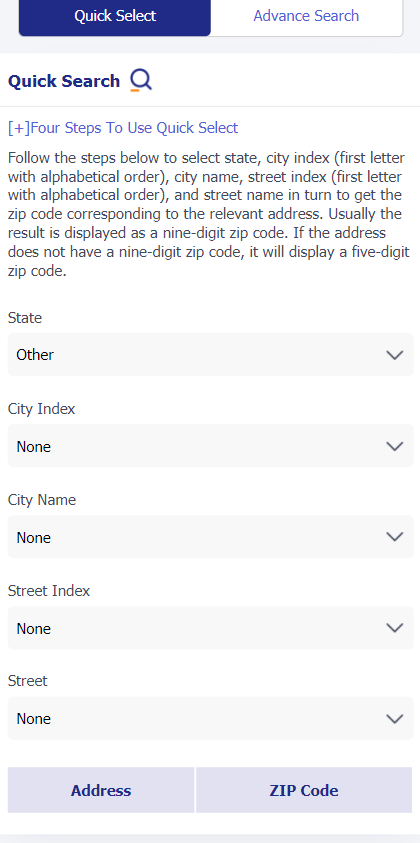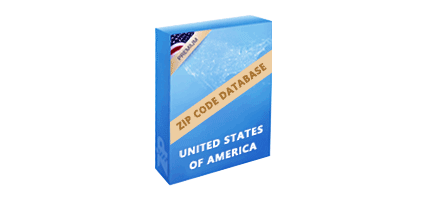Search Help
This is an instruction of how to use our website to find the Zip 5+4 Codes.
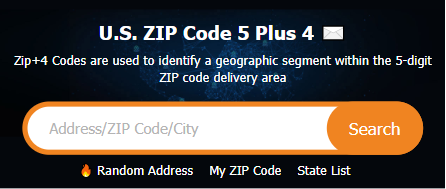
There is a search bar at the top of the page, which allows you to look up the Zip +4 Codes in three ways:
1. Find ZIP+4 Code by ZIP Code 5
Enter a zip code and then you will get some information about this zip code, including country, state, County FIPS, County and City. (For example, enter 00622)
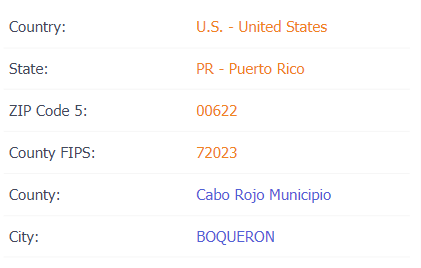
Below these information of the zip code, you will find a list of all the zip +4 codes for the zip code 00622 and the address of each 9-digit zip code. If you want to know the detailed information of every 9-digit zip code, just click it.
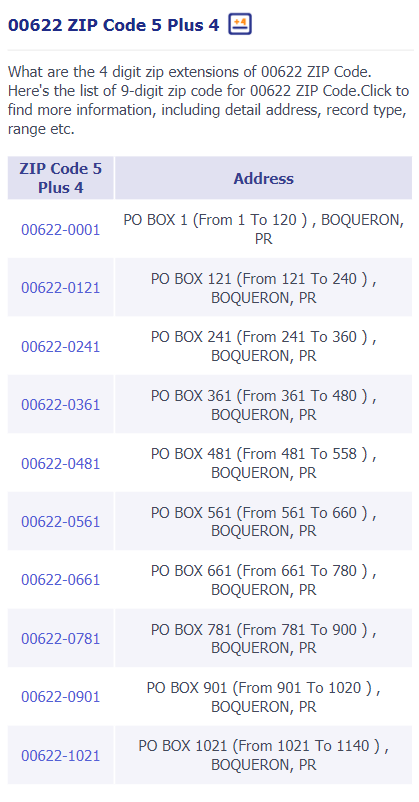
2. Find ZIP+4 Code by City Name
Enter a city name, and then the page will go directly to the city page existing in our website. (For example, enter AGUADA)
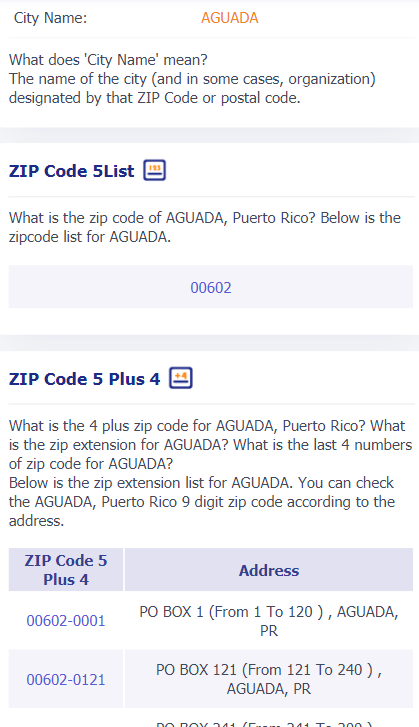
In this page you will know the zip code of this city and all the zip +4 codes for this zip code, as well as the address of each 9-digit zip code. If you want to know the detailed information of every 9-digit zip code, just click it.
When there are two or more city name existing in our website, it will list in the page, click the corresponding link to get the right page. (For example, enter orange)
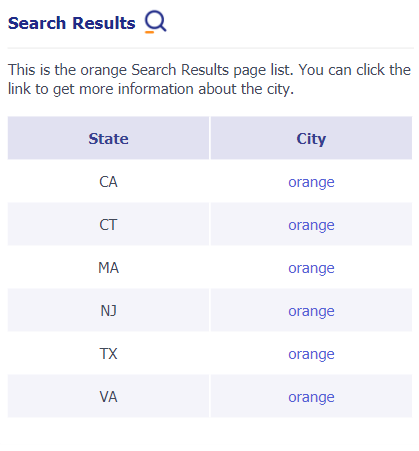
3. Find ZIP+4 Code by address
Enter a detailed address to look up a specific zip code.
There are three situations:
1) You will receive the 9-digit zip code of this address.
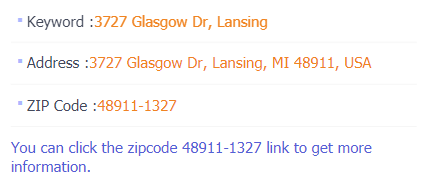
2) You just receive the zip code of this address.
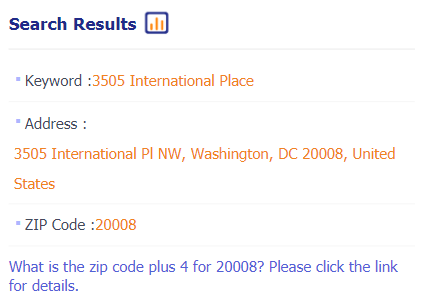
Then you can click the blue link to enter a page where you can quickly look up the last four digits of the zip code.
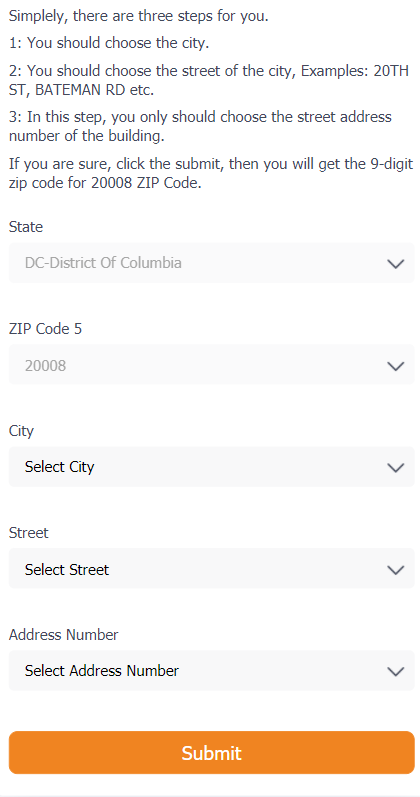
3) There are no results of your search, then you can use the tools like Advance Search and Quick Select